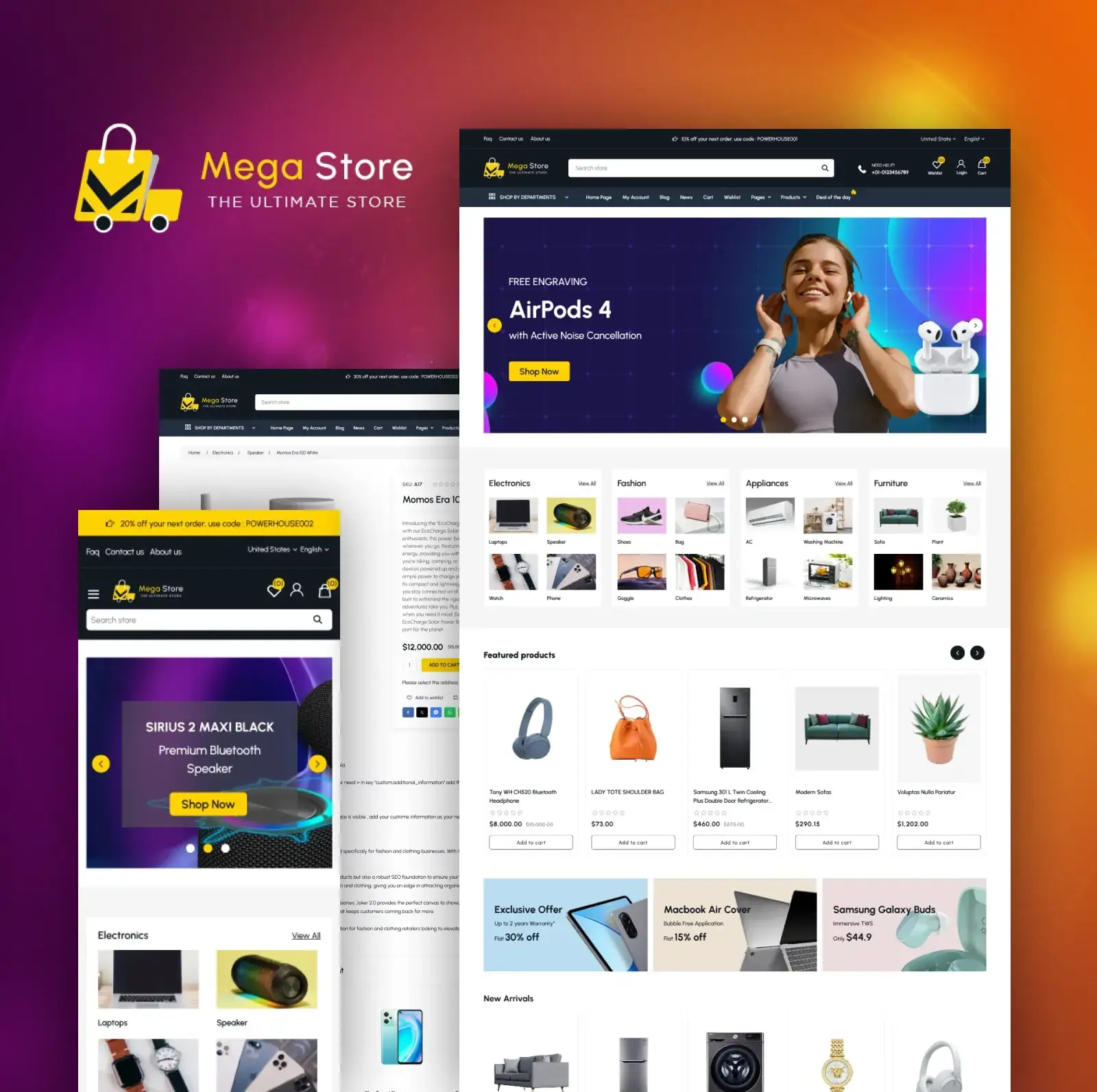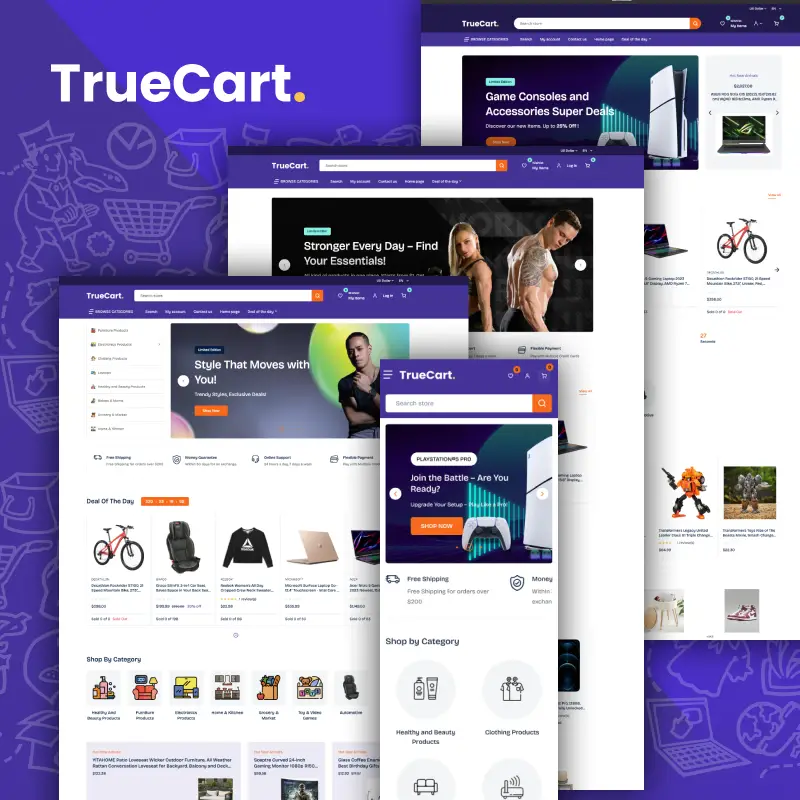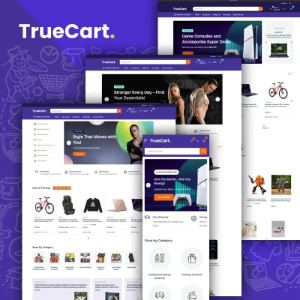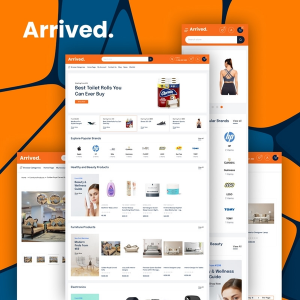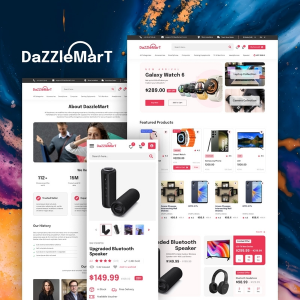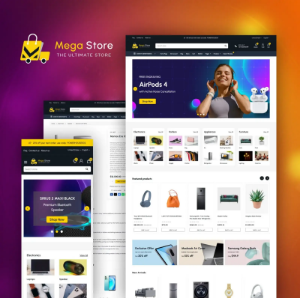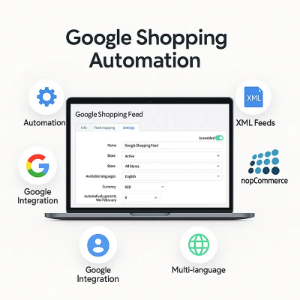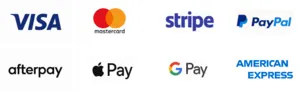You’ve invested in marketing, your traffic is growing, but your sales numbers just aren’t adding up. Sound familiar?
If you're a NopCommerce store owner struggling with low conversion rates, you’re not alone. Attracting visitors is only half the battle—getting them to complete a purchase is where real growth happens. And unfortunately, many online stores unknowingly sabotage their own success with avoidable conversion killers.
Let’s break down the most common issues that drive shoppers away—and how to fix them to turn clicks into customers.
1. Slow Loading Times: Every Second Counts
Speed matters—a lot. In fact, 47% of consumers expect a webpage to load in 2 seconds or less, and even a one-second delay can drop conversions by 7% or more.
Why it’s killing your conversions:
- Frustrated users abandon slow sites before they even see your products.
- Site speed impacts your Google ranking, reducing visibility.
How to fix it:
- Optimize image sizes and compress large files.
- Use a fast, reliable hosting service.
- Enable browser caching and use a CDN to improve global load speeds.
NopCommerce supports performance optimization, so take full advantage of caching, minification, and CDN integrations.
2. Confusing Navigation or Checkout Process
A visitor who can’t find what they’re looking for—or gets frustrated during checkout—is unlikely to complete a purchase.
Red flags:
- Overcomplicated menus or unclear category labels.
- Long or multi-step checkout forms.
- No guest checkout option.
Solutions:
- Simplify your site structure and make key pages easy to find.
- Minimize steps in the checkout process and eliminate unnecessary fields.
- Add a persistent cart and clear progress indicators during checkout.
Make your site intuitive—think like a customer, not a developer.
3. Lack of Trust Signals
In a world full of scams and shady websites, trust is everything. If your site feels untrustworthy, customers won’t stick around—let alone enter their payment details.Signs you're missing trust signals:
- No customer reviews or testimonials.
- No SSL certificate (HTTPS).
- No visible contact info or refund policy.
How to establish trust:
- Display real reviews and ratings on product pages.
- Add security badges and trust seals near payment options.
- Offer clear return, refund, and privacy policies.
- Include a dedicated “About Us” or team page.
Even subtle elements—like a professional design and proper grammar—contribute to perceived trustworthiness.
4. Poor Quality Product Images or Descriptions
Your products might be excellent, but if your presentation doesn’t reflect that, customers will hesitate.Common mistakes:
- Low-resolution or few images.
- Missing or vague descriptions.
- No size charts, materials, or care instructions.
Optimization tips:
- Use high-quality, zoomable images with multiple angles.
- Write detailed, benefit-driven product descriptions.
- Include specs, dimensions, and relevant FAQs.
Your product pages are your virtual salespeople—make sure they do their job well.
5. Unexpected Shipping Costs
According to Baymard Institute, 48% of cart abandonments happen due to extra costs like shipping or taxes.
Why this happens:
- Shipping costs are revealed too late in the checkout process.
- No free shipping thresholds or flat-rate options.
How to address it:
- Display shipping costs early, ideally on product pages or in the cart.
- Offer free shipping over a certain amount, and make that promo visible.
- Use shipping calculators before checkout.
Transparent pricing builds trust—and helps customers make faster decisions.
6. Not Mobile-Friendly
Over 60% of eCommerce traffic now comes from mobile devices. If your site isn’t responsive or easy to navigate on a phone, you’re losing sales.
Mobile UX issues:
- Buttons too small to tap.
- Text hard to read without zooming.
- Checkout forms that don’t autofill or fit on screen.
What to do:
- Use a mobile-responsive NopCommerce theme.
- Test navigation, forms, and product pages across devices.
- Optimize loading speed for mobile (especially image sizes).
If customers can’t shop easily on their phones, they’ll bounce—usually to a competitor.
7. Inconsistent or Inaccurate Product Information
This is a silent conversion killer that many store owners overlook. If customers see conflicting product info, pricing, or availability, especially when they come from an external platform like Google Shopping, it erodes trust fast.
Real-world scenario:
- A user clicks on a Google Shopping ad showing a product at $49.99.
- They land on your site and see it listed at $54.99 or marked out-of-stock.
- Even if it's a sync error, it feels misleading and leads to abandonment.
How to fix it:
- Keep your product data accurate and consistent across all platforms.
- Automate your product feed sync to eliminate human error and delays.
- Regularly audit listings on both your site and external channels.
This isn’t just about convenience—it’s about preserving credibility at scale.
8. Weak or Missing Calls-to-Action (CTAs)
Your site might look great and offer solid products, but without strong CTAs, users won’t know what to do next.
Poor CTA examples:
- Buttons that say “Learn More” instead of “Add to Cart.”
- No urgency or incentive to act now.
- CTAs buried under too much text or clutter.
Better approach:
- Use action-driven language like “Buy Now,” “Get Yours Today,” or “Start Saving.”
- Make CTAs visually distinct and strategically placed.
- Offer time-sensitive deals, bundles, or exclusive offers.
Guide users to conversion with clarity and confidence.
Final Thoughts: Turn Friction into Fuel
Improving your NopCommerce store’s conversion rate doesn’t always mean drastic changes. Often, it's about eliminating the small frictions—those invisible speed bumps that derail your customers’ journey.
From slow load times to confusing UX, missing trust signals, or inaccurate product data, every weak point is a potential lost sale.
By addressing these common conversion killers and ensuring a smooth, transparent, and trustworthy experience, you’re not just fixing problems—you’re building momentum