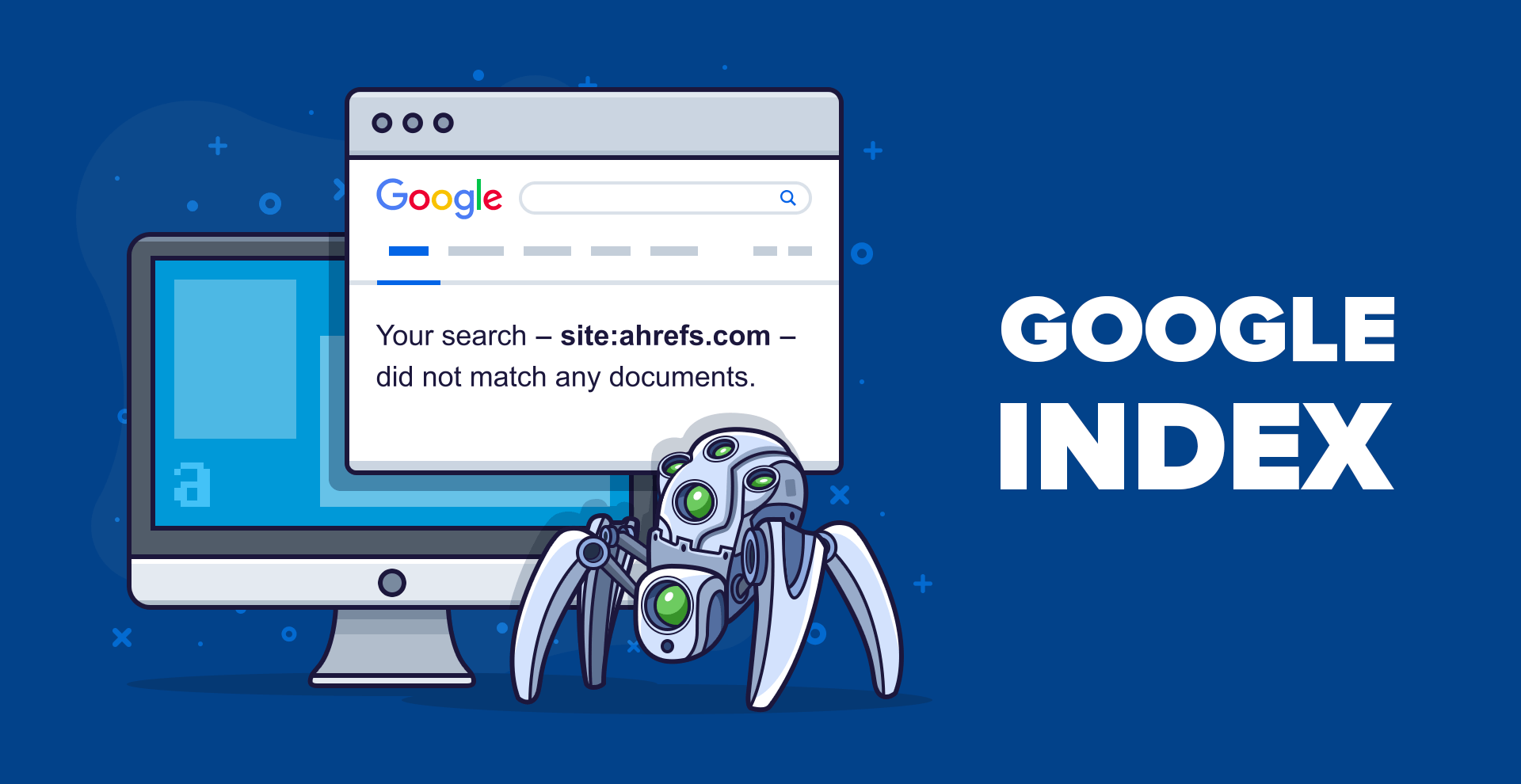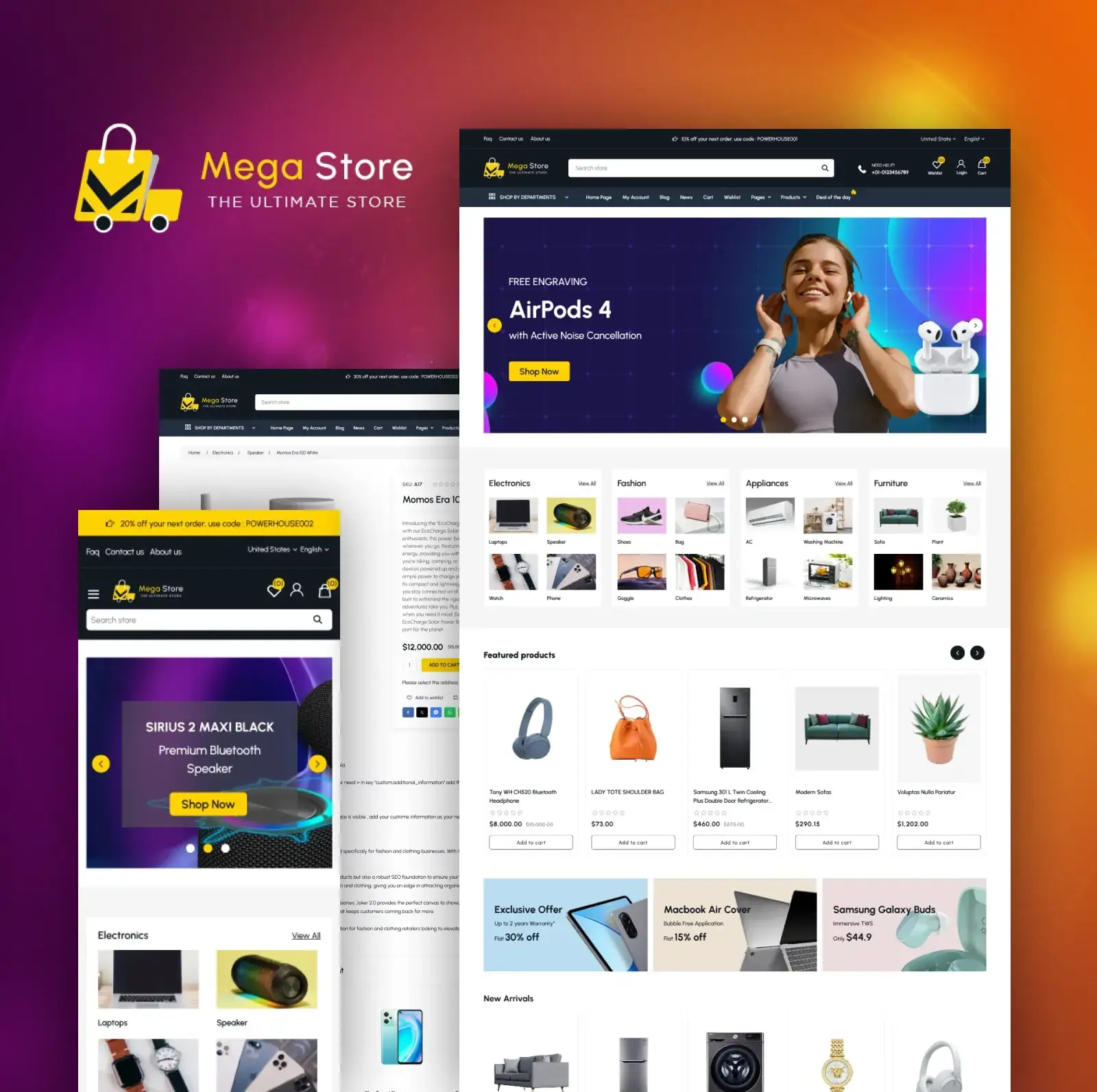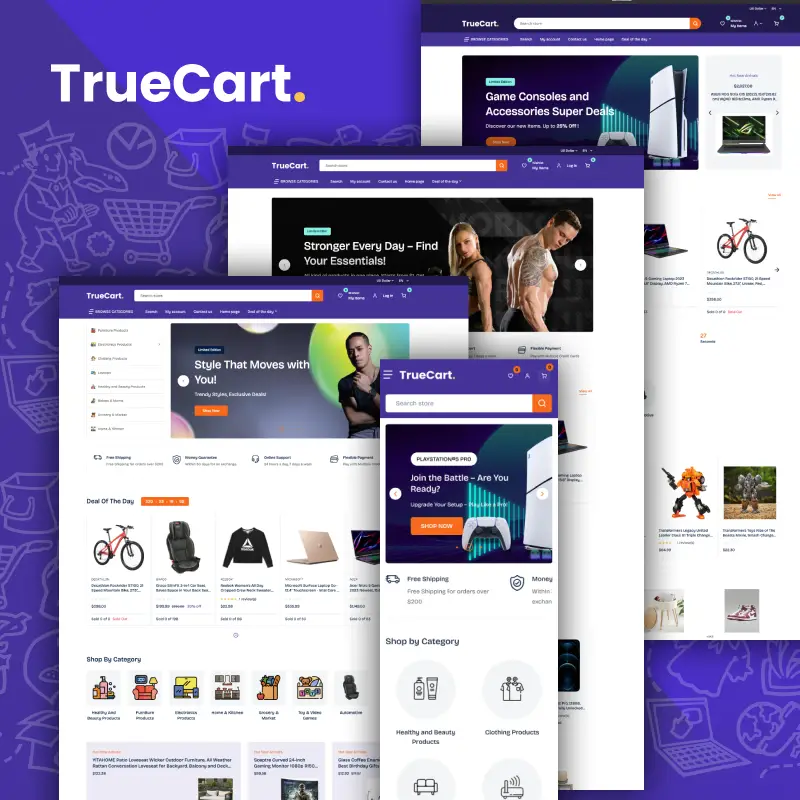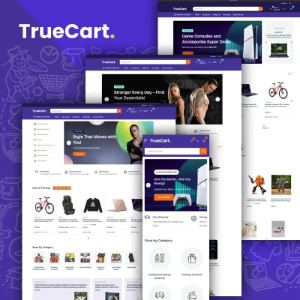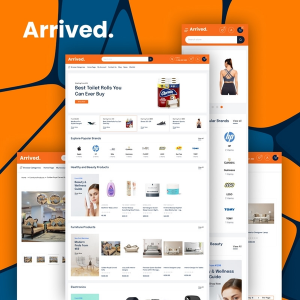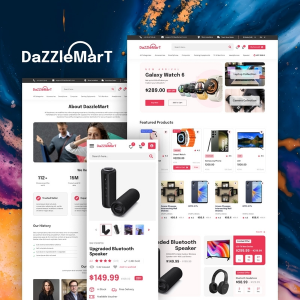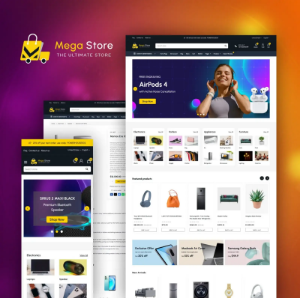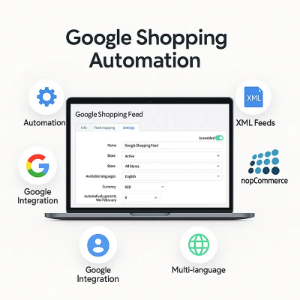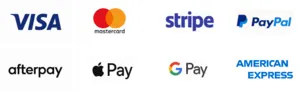
Blog

Journey: Build Your Dream E-commerce Site

Building an Unshakeable Brand: How to Cultivate Trust and Loyalty for Your NopCommerce Store

Is Your NopCommerce Store Losing Sales? Common Conversion Killers & How to Fix Them

10 Proven Strategies to Boost Sales on Your NopCommerce Store in 2025

Top 5 Mistakes NopCommerce Stores Make on Google Shopping (And How to Fix Them)

The Ultimate Guide to Google Shopping for NopCommerce Stores (2025 Edition)
Running a NopCommerce store in 2025 means competing in a fast-paced and constantly evolving digital market. To stay ahead, you need to be where your customers are actively searching. If you're not using Google Shopping yet, you might be missing out. It's a great way to attract shoppers who are ready to buy and actively searching for products like yours. Whether you're just getting started with Google Shopping or trying to improve your current setup, this guide is for you. It covers everything you need to know to use Google Shopping effectively with your NopCommerce store. Most importantly, it shows you how to simplify the entire process through smart automation.
What is Google Shopping, and Why Is It So Important?
Let’s start with the basics. These ads are highly visual — featuring your product’s image, price, title, and more, and they’re shown to users who are actively looking to buy. This isn’t just another ad format. It’s one of the most conversion-ready placements on the internet. Google Shopping ads often perform better than regular text ads. That’s because shoppers can see the product image and details before clicking and visiting your store. For NopCommerce store owners, this is a huge advantage. You're not only getting your brand seen, but you're reaching customers who are ready to buy. That’s a big advantage in e-commerce.
Why NopCommerce Stores Shouldn’t Ignore Google Shopping
If you're running your store on NopCommerce, you already know it’s a powerful and flexible e-commerce platform. But pairing it with Google Shopping supercharges your reach. It allows your product catalog to be discovered by millions of shoppers right where they’re searching — on Google.
The benefits go beyond just visibility. You'll bring more qualified traffic to your store and see higher conversion rates. Plus, you'll gain valuable insights to help improve your marketing strategy. Shopping ads use real-time product data, so your listings stay up-to-date and relevant as long as they're managed well.
That’s the key: managing them properly.
Getting Set Up: Enter Google Merchant Center (Now with GMC Next)
Before your products can show up in Google Shopping, you need to submit your catalog to Google Merchant Center (GMC). Think of GMC as the bridge between your NopCommerce store and Google Ads. In 2025, Google has introduced GMC Next, an updated, easier-to-use version of Merchant Center. It’s designed to improve both usability and automation. It’s designed to make the onboarding process easier, but there are still a few essential steps to follow:
- Create your GMC account at merchants.google.com.
- Verify and claim your website domain — this proves that you own your NopCommerce store.
- Set up shipping and tax information, so Google knows how your products are delivered.
- Link your GMC account to your Google Ads account — this is how your products will actually be advertised.
Simple enough on paper. But the real complexity begins when it’s time to manage your product feed.
The Product Feed: What It Is and Why It Matters
Your product feed is the foundation of your Google Shopping campaign. It’s basically a file with detailed information about each product you want to advertise. This includes things like titles, prices, availability, images, and more. Google uses this data to match your products with relevant search queries. The better your feed, the more accurate and appealing your listings will be.
However, creating a high-quality feed isn’t always straightforward. You’ll need to follow Google’s strict formatting rules for your product data. Make sure all required details like GTINs, product categories, and accurate prices are included and kept up to date. Even small mistakes, like a missing field or an outdated price, can cause your products to be rejected or not perform well in the Shopping tab.
The Manual Route: Tedious, Risky, and Time-Consuming
If you’ve ever tried managing a Google Shopping feed manually, you already know how painful it can be. Any change to your inventory—like updating stock, changing prices, or adding new products—must be reflected in the feed. This requires constant updates, careful formatting, and time with spreadsheets. Not only is it a massive time sink, but it also opens the door to mistakes that can cost you visibility — or worse, get your account suspended. Since Google’s algorithms keep changing, staying compliant is more than just being organized. It’s important for keeping your business competitive.
Here’s the Good News: Automation Changes Everything
The smartest store owners in 2025 aren’t managing their feeds manually , they’re automating them. Automating your Google Shopping integration removes repetitive tasks and reduces human error. It also keeps your product data fresh, accurate, and compliant with Google’s rules. And that’s exactly where our Google Shopping Automation Plugin for NopCommerce comes in.
Why Our Plugin is the Solution You've Been Looking For
We built our plugin specifically for NopCommerce store owners who want to simplify Google Shopping without sacrificing control or performance. It’s designed to do the heavy lifting so you can focus on growing your business.
With our plugin, your product feed is:
- Automatically synced with Google Merchant Center, in real-time.
- Always accurate, reflecting the latest inventory, pricing, and product updates.
- Fully compliant with Google’s formatting and attribute requirements.
- Smart enough to alert you to any data issues before they impact your campaigns.
You don’t need to be a developer or a Google Shopping expert. Our simple interface takes care of the hard work for you. It provides smooth, powerful automation that just works.
Google Shopping isn’t optional anymore — it’s a cornerstone of modern e-commerce success. And for NopCommerce store owners, there’s never been a better time to get started. With the right tools, you can turn Google Shopping from a technical headache into a revenue-driving machine.
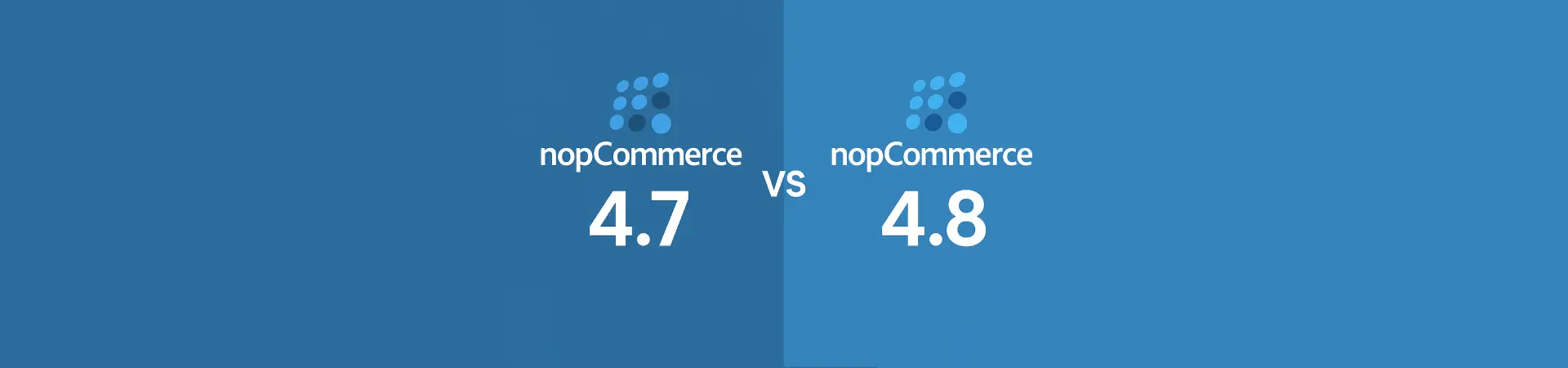
Understanding the Key Differences: nopCommerce 4.70 vs 4.80

Recent Updates in the nopCommerce Theme Ecosystem and Emerging Trends in E-commerce Design

NopCommerce: The Future of Flexible E-commerce Solutions!

The Importance of Responsive Design in E-commerce: A nopCommerce Perspective

Transform Your E-Commerce with NopCommerce Web API Plugin 2.0