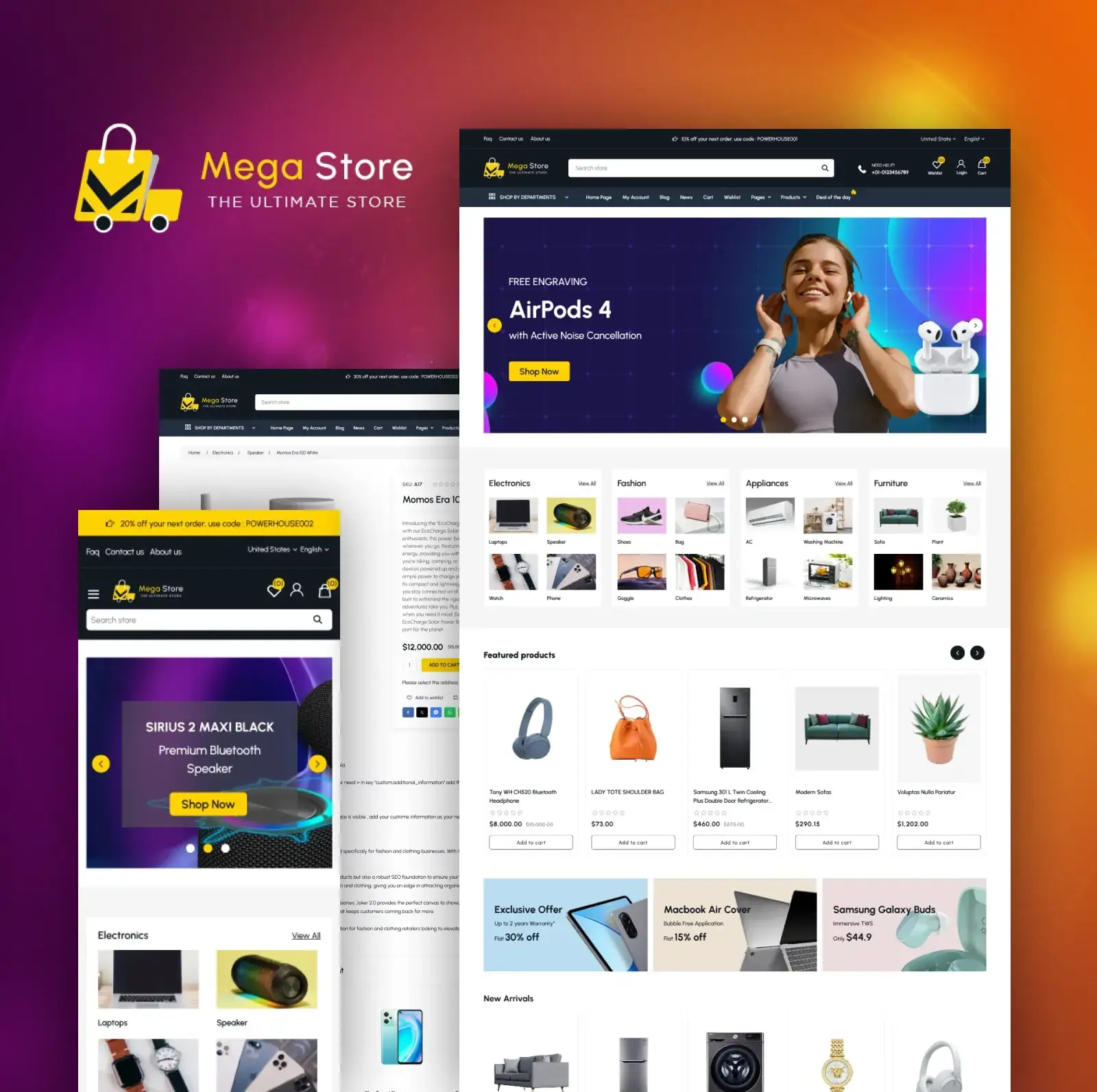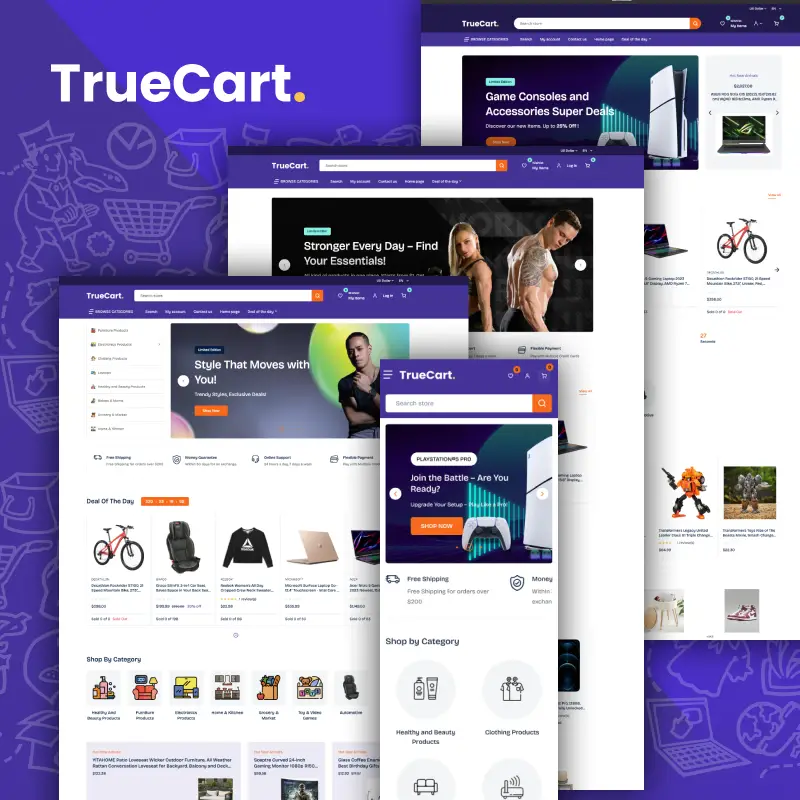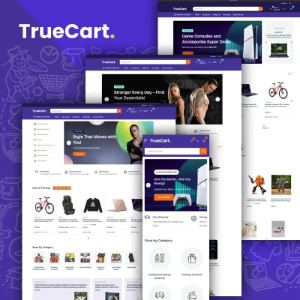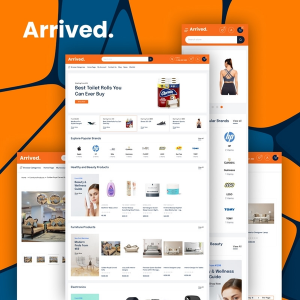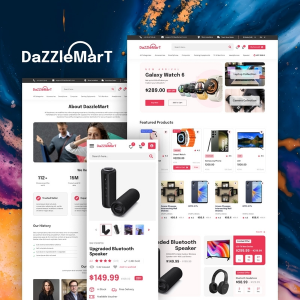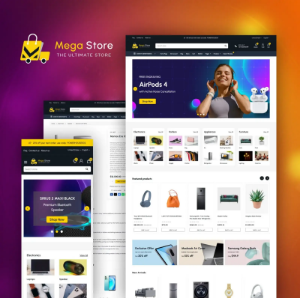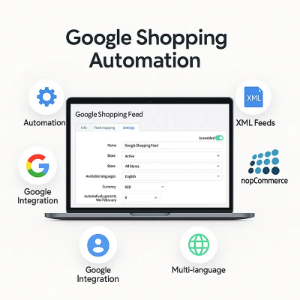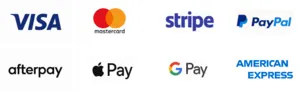If you run a NopCommerce store and use Google Shopping ads, you're already ahead of most online businesses. But if you’re not seeing the results you expected—like low ROI, poor click-through rates, or too many disapproved products—there might be a reason. These issues often come from common mistakes. And many of them are easy to miss when setting up your store for Google Shopping.
Google Shopping is a powerful platform, but it’s also unforgiving. One misstep in your product feed can result in wasted ad spend or total campaign failure. The good news is that these mistakes can be avoided. With the right tools, such as our Google Shopping Automation Plugin, they’re also easy to fix. Let’s dive into the most frequent errors NopCommerce merchants make and how you can course-correct starting today.
Inaccurate or Outdated Product Data
The Mistake: Google Shopping depends on real-time, accurate product data. When your store listings don’t match your Google Merchant Center feed, problems can happen. You might end up with disapproved products, misleading ads, or even policy violations. These mismatches usually happen because of manual updates or slow third-party connectors.
The Fix: Automation is your best friend here. Our Google Shopping Automation Plugin keeps your feed in sync in real time. That means it always shows the most up-to-date product information from your store. Whether it’s a sudden price drop, a flash sale, or a stock-out situation, your listings on Google will always match what’s actually available. That not only keeps your ads compliant—it builds customer trust and improves your conversion rate.
Poorly Optimized Titles and Descriptions
The Mistake: Too many NopCommerce store owners upload generic product titles like “Black Shirt – Medium” or “Running Shoes.” While these might work on your site, Google needs more context to show your ad to the right shopper. Product titles and descriptions that lack keywords, clear details, or important info usually don’t do well in search results. This leads to low impressions, fewer clicks, and poor return on ad spend.
The Fix: It’s time to get strategic. Optimize your titles by putting the most important information first. Include the brand, product type, key features, and size or color when relevant. Similarly, your descriptions should be informative, keyword-rich, and easy to read. Our plugin makes this process simple. You can edit in bulk, customize fields, and use rules to follow the best SEO practices for Shopping Ads. You don’t have to adjust each listing one by one. Instead, you can make organized changes that update your whole catalog in minutes.
Ignoring Product Feed Errors in Google Merchant Center
The Mistake: Product feed errors are the silent killers of Shopping campaigns. Whether it’s a missing GTIN, an image that’s too small, or a price mismatch, these issues quietly block your products from going live or performing well. And since Google doesn't always send obvious alerts, many merchants don't even realize their campaigns are broken.
The Fix: Don’t wait for disapprovals to tank your performance. Proactive monitoring is essential. Our plugin has a tool that checks your listings for errors before sending them to Google. You’ll be alerted about issues like missing attributes, invalid URLs, or data inconsistencies. More importantly, the plugin offers actionable guidance and fixes, so you’re not left wondering what went wrong.
Think of it like a smart assistant that watches your feed around the clock so you don’t have to.
Using Low-Quality or Generic Product Images
The Mistake: A picture is worth a thousand clicks. Google Shopping is highly visual, and the first thing users notice in your ad is the product image. Poor lighting, cluttered backgrounds, low resolution, or watermarks can instantly reduce credibility and lower your click-through rate (CTR). Worse, images that violate Google’s guidelines can lead to outright disapprovals.
The Fix: Follow Google’s best advice by using high-quality images that show just the product. Use a clean or white background and don’t add promo text or logos. Our plugin helps enforce these standards by automatically flagging images that don’t meet the requirements. You’ll see helpful feedback and tips for better images. This way, you can swap out low-performing pictures for ones that get more clicks. Better images not only bring more clicks but also keep visitors interested by showing the product clearly.
Inconsistent Pricing and Stock Between Store and Feed
The Mistake: Imagine a shopper clicks your ad, excited by the price, only to find it’s outdated or the product is sold out. Not only have you wasted ad spend, but you’ve also damaged your brand’s credibility. Google punishes this by lowering your ad rankings, disapproving your ads, or even suspending your account if it happens often.
The Fix: Real-time syncing between your store and Google Merchant Center is not optional—it’s essential. Our plugin keeps product prices, availability, and stock levels always accurate and up to date. When something sells out or the price changes, the feed updates automatically to avoid surprises for shoppers and Google. Keeping this consistency helps your ads perform better and gives customers a better experience. It also builds trust in your brand over time.
Each of these common errors can drag your Google Shopping performance down. The good news is, they’re entirely avoidable with the right setup and tools. Our Google Shopping Automation Plugin is built specifically for NopCommerce users like you. It doesn’t just fix problems—it stops them from happening in the first place. This makes managing your feed easier and your campaigns more effective.